As gaming increasingly relies on cloud storage, ensuring the security of your PlayStation game data is paramount. By employing strong authentication methods and unique passwords, you can safeguard your account against unauthorized access. Additionally, being aware of potential risks such as data breaches and service outages will empower you to take proactive steps in protecting your valuable gaming progress.

What are the best practices for securing PlayStation cloud storage?
To secure your PlayStation cloud storage, implement a combination of strong authentication methods, unique passwords, and regular monitoring of your account. These practices help protect your game data from unauthorized access and potential loss.
Enable two-factor authentication
Two-factor authentication (2FA) adds an extra layer of security by requiring a second form of verification in addition to your password. This could be a code sent to your mobile device or an authentication app. Enabling 2FA significantly reduces the risk of unauthorized access to your account.
To enable 2FA on your PlayStation account, go to the account settings and follow the prompts to set it up. Make sure to keep your phone secure, as it will be essential for receiving verification codes.
Use strong, unique passwords
Creating strong, unique passwords is crucial for protecting your PlayStation cloud storage. A good password should be at least 12 characters long and include a mix of uppercase letters, lowercase letters, numbers, and special characters. Avoid using easily guessable information like birthdays or common words.
Consider using a password manager to generate and store complex passwords securely. This way, you can maintain unique passwords for different accounts without the need to remember each one.
Regularly update security settings
Regularly reviewing and updating your security settings can help identify potential vulnerabilities. Check for any new security features offered by PlayStation and enable them as needed. Additionally, change your password periodically to minimize the risk of unauthorized access.
Set a reminder to review your account settings every few months. This practice ensures that you stay informed about the latest security measures and can adjust your settings accordingly.
Monitor account activity
Keeping an eye on your account activity is essential for detecting any unauthorized access. Regularly check your account for any unfamiliar logins or transactions. If you notice anything suspicious, take immediate action to secure your account.
PlayStation provides an activity log that shows recent sign-ins and purchases. Familiarize yourself with this feature so you can quickly identify any anomalies.
Utilize encryption options
Utilizing encryption options can further protect your game data stored in the cloud. Encryption scrambles your data, making it unreadable to anyone who does not have the decryption key. Check if your PlayStation account offers built-in encryption features or consider using third-party encryption tools.
Make sure to understand how encryption works and keep your decryption keys secure. This way, you can ensure that your game data remains confidential and protected from unauthorized access.
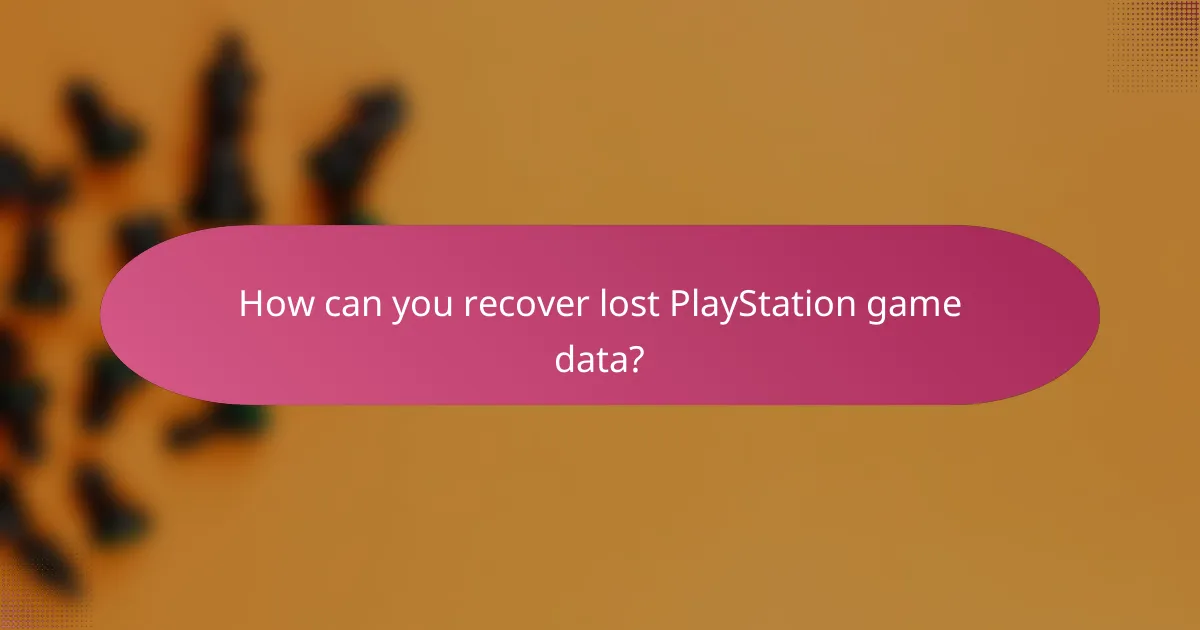
How can you recover lost PlayStation game data?
Recovering lost PlayStation game data can often be achieved through cloud backups, support services, or data recovery tools. Understanding these options will help you efficiently restore your gaming progress and files.
Access cloud backup options
PlayStation Plus subscribers have access to cloud storage for game saves, which can be a lifesaver when data is lost. To recover your data, navigate to the settings menu, select “Application Saved Data Management,” and then choose “Saved Data in Online Storage” to download your files back to your console.
Keep in mind that cloud backups may only retain the most recent versions of your game saves, so frequent uploads are advisable. Regularly check your backup settings to ensure your data is being saved automatically.
Contact PlayStation support
If cloud recovery options do not yield results, contacting PlayStation support can provide additional assistance. They may offer solutions specific to your situation, such as account recovery or troubleshooting steps tailored to your console model.
Be prepared to provide details about your account and the issue you’re facing. Support can often help with restoring lost data if it falls within their recovery policies.
Use data recovery software
In cases where cloud backups and support do not resolve the issue, data recovery software may be an option. Tools like Recuva or EaseUS Data Recovery Wizard can scan your hard drive for deleted files, including game saves.
When using recovery software, ensure it is compatible with your PlayStation system. Follow the software’s instructions carefully, as improper use can lead to further data loss. Always back up your data before attempting recovery to minimize risks.
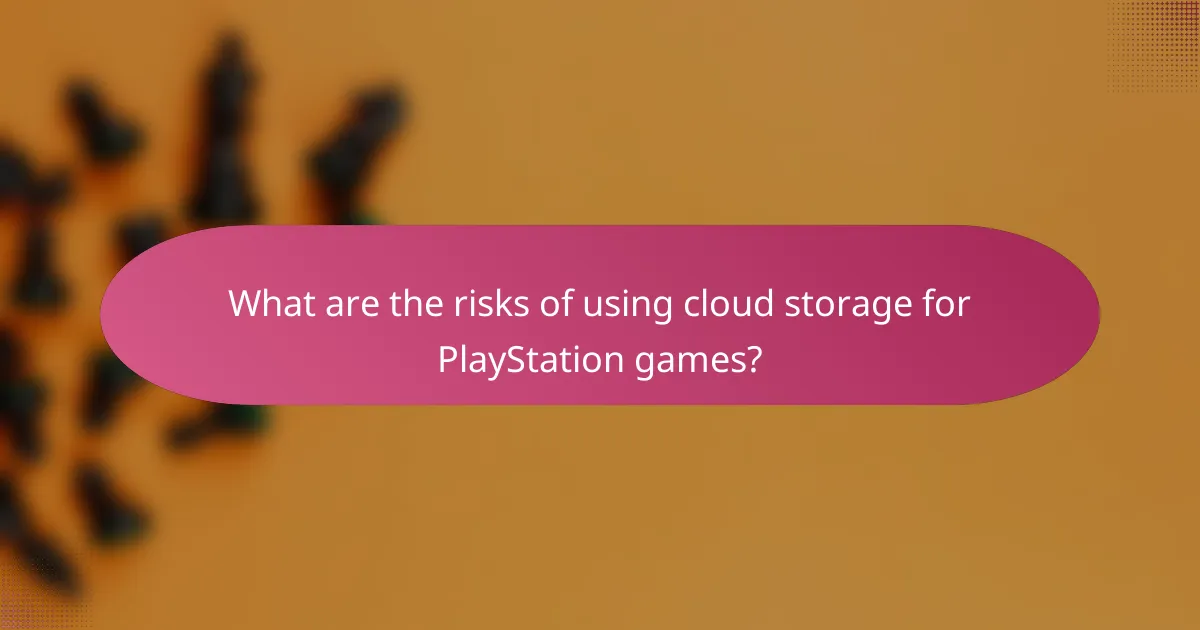
What are the risks of using cloud storage for PlayStation games?
Using cloud storage for PlayStation games carries several risks, including data breaches, account theft, and service outages. Understanding these risks can help players take proactive measures to protect their game data.
Data breaches and hacking
Data breaches and hacking incidents can expose your game data stored in the cloud. Cybercriminals often target cloud storage services to access sensitive information, including game saves and personal details.
To mitigate this risk, ensure you use strong, unique passwords and enable two-factor authentication on your PlayStation Network account. Regularly monitor your account for any unauthorized access or suspicious activity.
Account theft
Account theft is a significant concern when using cloud storage for PlayStation games. If someone gains access to your account, they can manipulate or delete your game data, potentially leading to loss of progress and purchases.
To protect against account theft, avoid sharing your login credentials and be cautious of phishing attempts. Use security features like two-factor authentication to add an extra layer of protection to your account.
Service outages
Service outages can disrupt access to your cloud-stored game data, preventing you from playing when you want. These outages can occur due to maintenance, technical issues, or cyber attacks on the service provider.
To prepare for potential service outages, consider keeping local backups of your most important game saves. This way, you can continue playing even if cloud access is temporarily unavailable.
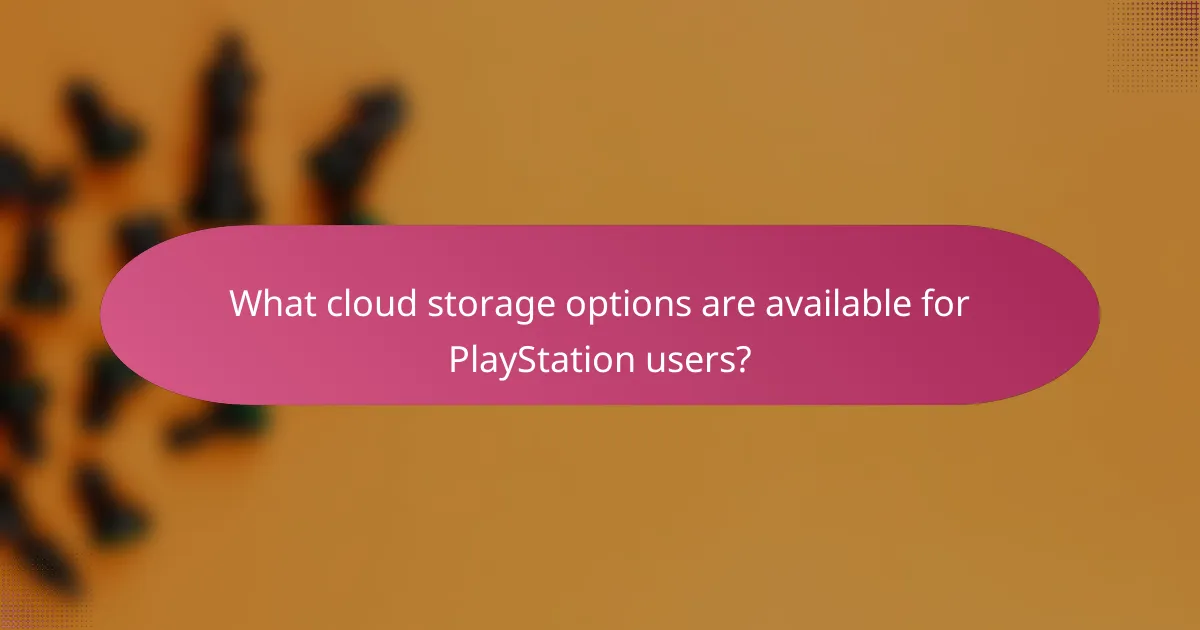
What cloud storage options are available for PlayStation users?
PlayStation users have several cloud storage options to protect their game data, including PlayStation Plus cloud storage, Google Drive, and Dropbox. Each option offers unique features and considerations for safeguarding your game saves and data.
PlayStation Plus cloud storage
PlayStation Plus offers built-in cloud storage for subscribers, allowing users to save their game data directly to Sony’s servers. This service typically provides up to 100 GB of storage, which is sufficient for multiple game saves and profiles.
To use this feature, simply enable cloud saves in your console settings and ensure your game data is uploaded regularly. A common pitfall is forgetting to back up data before deleting games, which can lead to loss of progress.
Google Drive for game saves
Google Drive can be utilized for backing up game saves, especially for games that allow manual file management. Users can upload save files from their PlayStation to Google Drive, providing an additional layer of security.
To use Google Drive, you will need to transfer files to a USB drive first, then upload them via a computer or mobile device. Keep in mind that this method requires more manual effort compared to automatic cloud saves offered by PlayStation Plus.
Dropbox for game data
Dropbox is another viable option for storing game data, allowing users to back up files manually. Similar to Google Drive, you can save your game files to a USB drive and then upload them to your Dropbox account.
Using Dropbox provides flexibility, as you can access your files from various devices. However, it requires regular manual uploads to ensure your game data is current, which can be a drawback for some users.
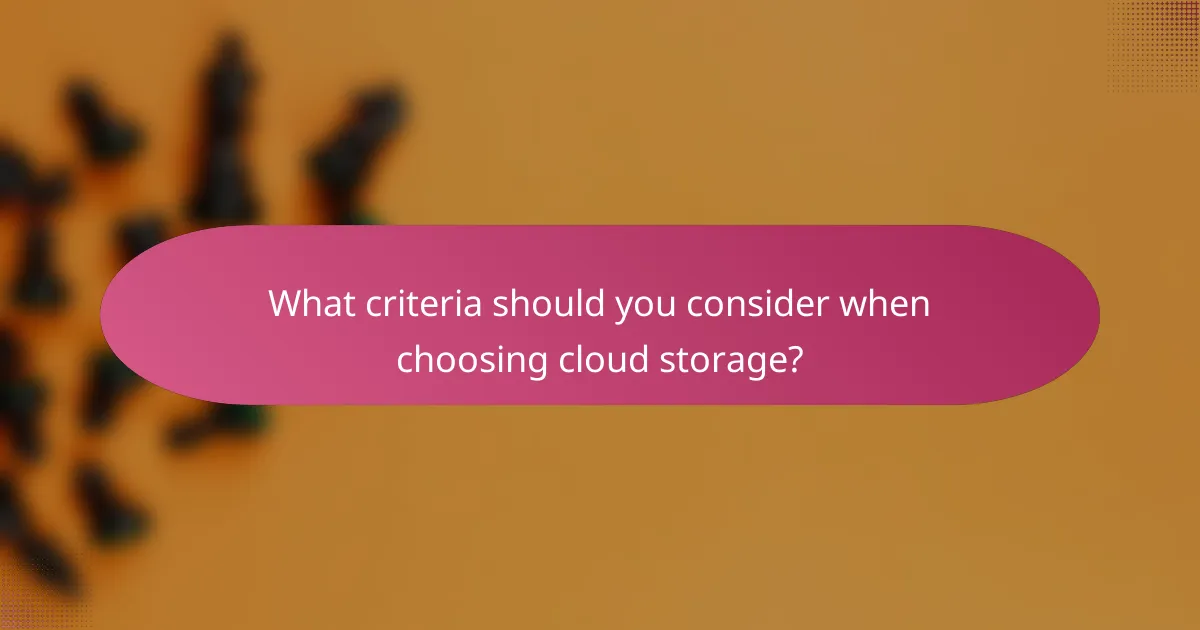
What criteria should you consider when choosing cloud storage?
When selecting cloud storage for your PlayStation game data, consider factors like storage capacity, security features, and accessibility. These criteria will help ensure that your data is safe, easily retrievable, and sufficient for your gaming needs.
Storage capacity
Storage capacity is crucial when choosing cloud storage, as game files can be large, especially with downloadable content and updates. Look for services that offer at least 100 GB of storage to accommodate multiple games and their expansions.
Some providers offer tiered plans based on storage needs, so assess your current usage and anticipate future requirements. If you frequently download new games, opting for a plan with expandable storage can be beneficial.
Security features
Security features are vital for protecting your PlayStation game data from unauthorized access and potential loss. Look for cloud storage solutions that offer end-to-end encryption, two-factor authentication, and regular security audits.
Additionally, check if the provider complies with industry standards such as GDPR or CCPA, which can provide an extra layer of assurance regarding data protection. Regularly updating your passwords and monitoring account activity can further enhance your security.
