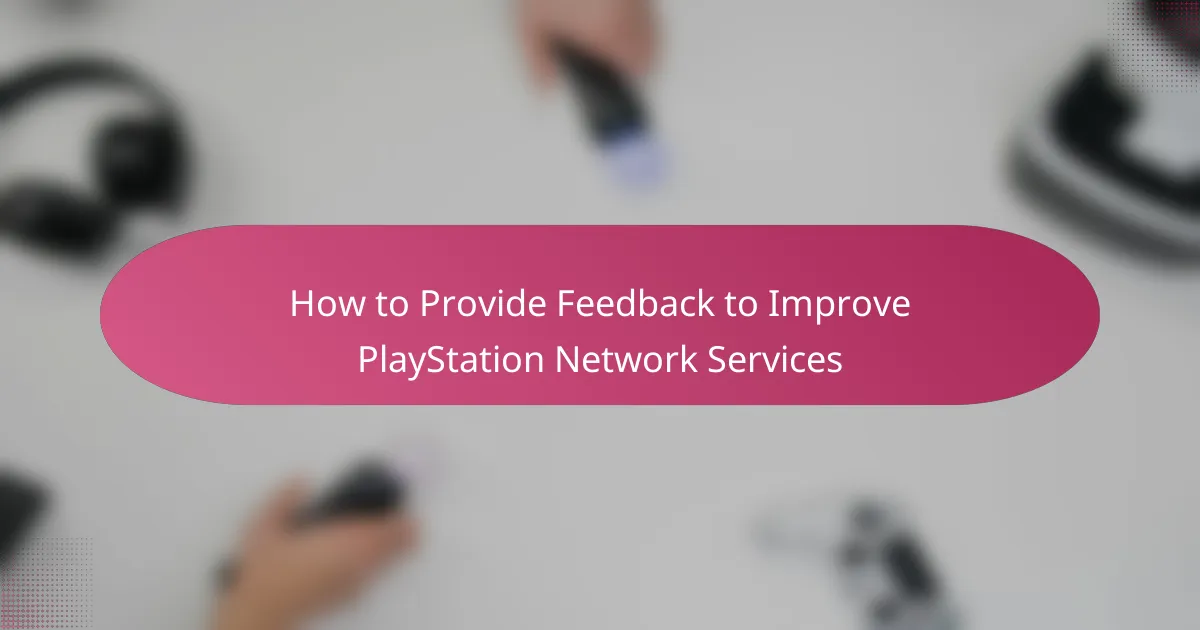Providing feedback on PlayStation Network (PSN) services is crucial for enhancing user experience and service quality. Users can share their insights through the PlayStation Support website, the PlayStation app, or social media, ensuring their voices contribute to meaningful improvements. By offering suggestions, reporting issues, and commenting on the interface, players can help shape a better gaming environment for everyone.
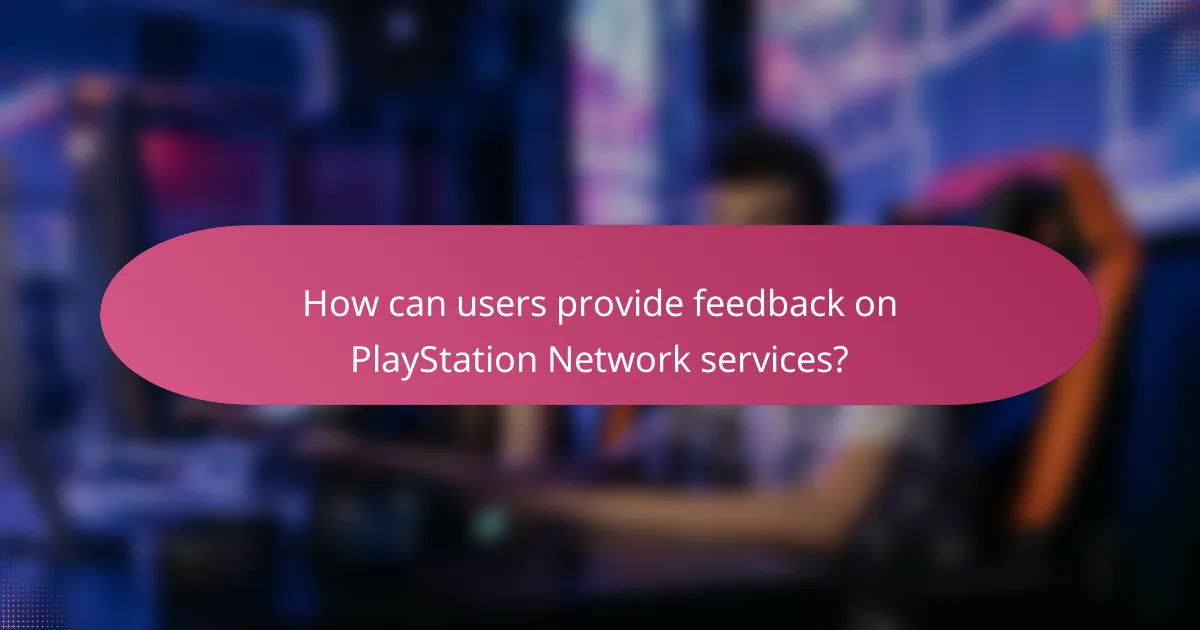
How can users provide feedback on PlayStation Network services?
Users can provide feedback on PlayStation Network (PSN) services through various channels, ensuring their voices are heard and contributing to service improvements. This feedback can be submitted via the PlayStation Support website, the PlayStation app, or through social media platforms.
Using the PlayStation Support website
The PlayStation Support website offers a dedicated section for users to submit feedback regarding their experiences with PSN services. Users can navigate to the feedback form, where they can detail their suggestions or report issues.
When providing feedback, be clear and concise about the specific service or feature you are addressing. Including relevant details, such as the time of the issue and any error messages, can help the support team understand and address your concerns more effectively.
Submitting feedback through the PlayStation app
The PlayStation app allows users to submit feedback directly from their mobile devices, making it convenient to share thoughts on the go. To submit feedback, open the app, navigate to the settings or support section, and look for the feedback option.
Ensure your feedback is constructive and specific. For example, if you experienced connectivity issues, mention the type of connection used and any troubleshooting steps you attempted. This information can aid in resolving similar problems for other users.
Engaging on social media platforms
Social media platforms like Twitter and Facebook are effective channels for users to engage with PlayStation and share their feedback. Users can tag official PlayStation accounts in their posts to ensure their messages reach the right audience.
When using social media, keep your messages respectful and focused. Briefly explain your feedback or issue, and consider using relevant hashtags to increase visibility. Engaging in conversations with other users can also provide additional insights and support.
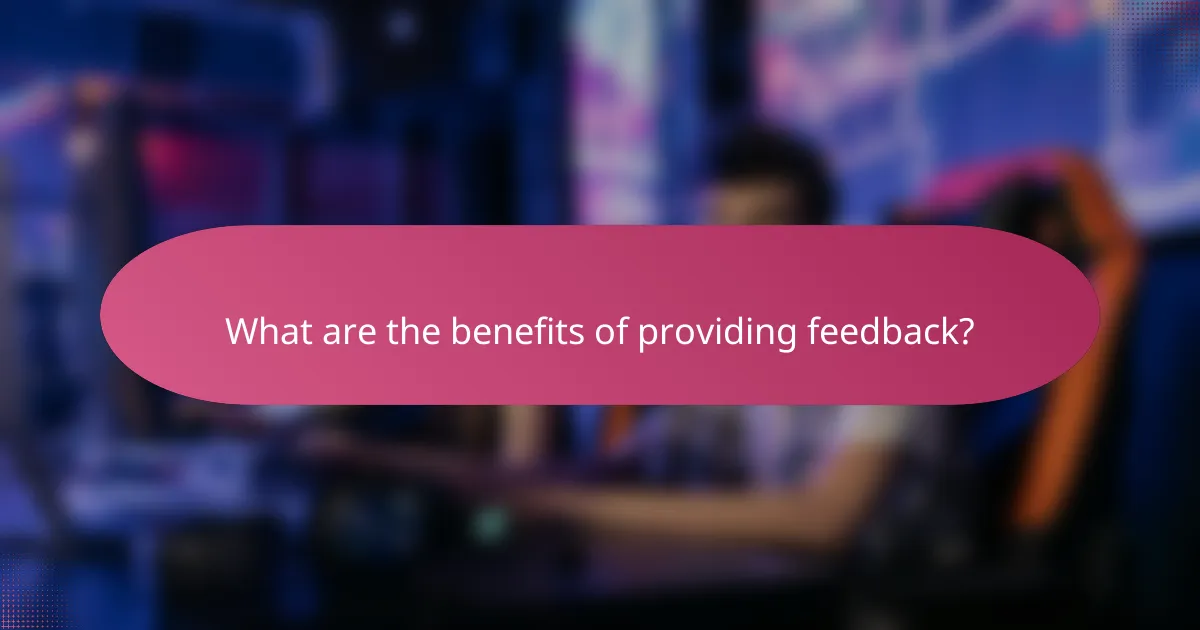
What are the benefits of providing feedback?
Providing feedback on PlayStation Network services leads to significant improvements in service quality and user satisfaction. Engaging with the platform allows users to voice their concerns and suggestions, ultimately shaping a better gaming experience for everyone.
Improved service quality
When users provide feedback, it helps identify areas where PlayStation Network services can be enhanced. This input can lead to faster resolution of technical issues, better server performance, and more reliable connectivity. For example, if multiple users report lag during peak hours, the service can prioritize upgrades to bandwidth or server capacity.
Additionally, feedback can highlight specific features that may need refinement or removal. This iterative process ensures that the services evolve based on actual user experiences, leading to a more robust platform.
Enhanced user experience
Feedback directly contributes to a more enjoyable user experience on the PlayStation Network. By sharing thoughts on interface design, game availability, or customer support, users can influence changes that make the platform more intuitive and user-friendly. For instance, suggestions for clearer navigation can lead to updates that simplify access to games and services.
Moreover, when users feel heard, their overall satisfaction increases, fostering a sense of community. Regular updates based on user feedback can create a more engaging environment, encouraging players to spend more time on the platform and participate in community events.
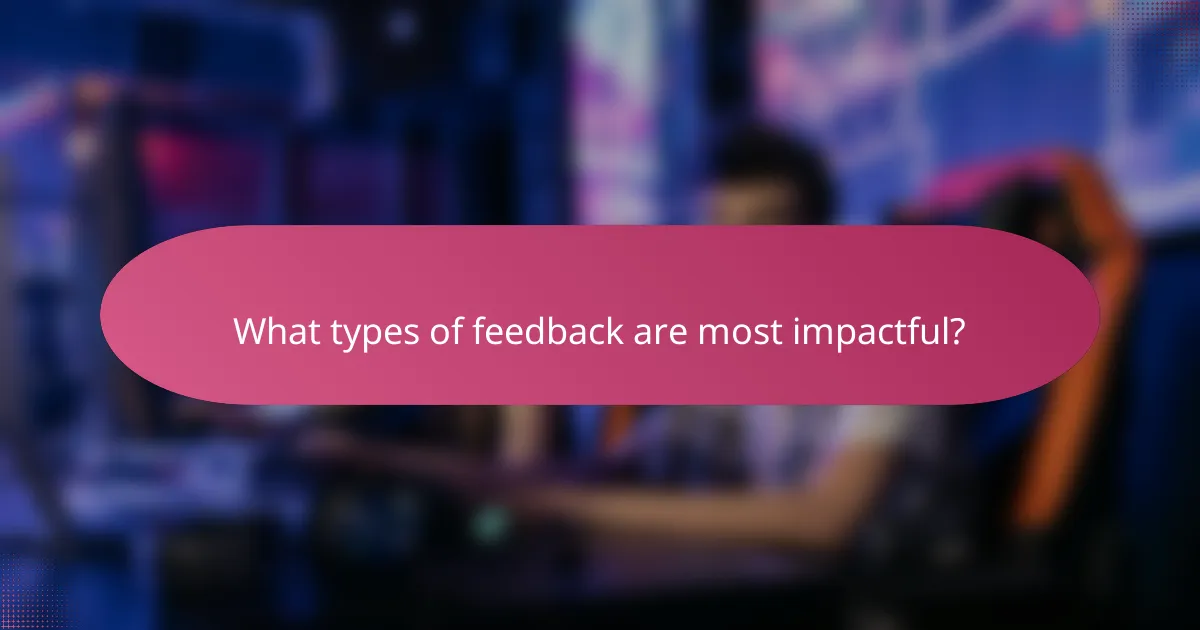
What types of feedback are most impactful?
Impactful feedback for PlayStation Network services includes suggestions for new features, reports of technical issues, and comments on the user interface. Each type of feedback helps improve user experience and service reliability, making it essential for users to communicate their thoughts clearly and constructively.
Suggestions for new features
When suggesting new features, focus on how they can enhance gameplay or user interaction. For example, consider proposing a social feature that allows players to form teams or share achievements more easily. Be specific about the functionality you envision and how it would benefit the community.
Prioritize suggestions that address common user requests or gaps in current offerings. Engaging with community forums can help identify popular ideas that resonate with many users, increasing the likelihood that your suggestion will be considered.
Reporting technical issues
Reporting technical issues should be precise and detailed to facilitate quick resolution. Include information such as the type of device used, the specific error messages encountered, and the steps taken before the issue occurred. This context helps the support team replicate and diagnose the problem effectively.
Use the official PlayStation support channels to report issues, as they often have structured forms that guide you in providing the necessary information. Avoid vague descriptions; instead, focus on clear, actionable details that can lead to a faster fix.
Comments on user interface
Comments on the user interface should highlight both strengths and weaknesses. For instance, if certain menus are confusing or if navigation could be streamlined, provide specific examples of your experience. This feedback can lead to significant improvements in usability.
Consider suggesting visual or functional changes that could enhance user experience, such as clearer icons or more intuitive layout designs. Engaging with other users to gather their opinions can also strengthen your feedback by showing broader community sentiment.
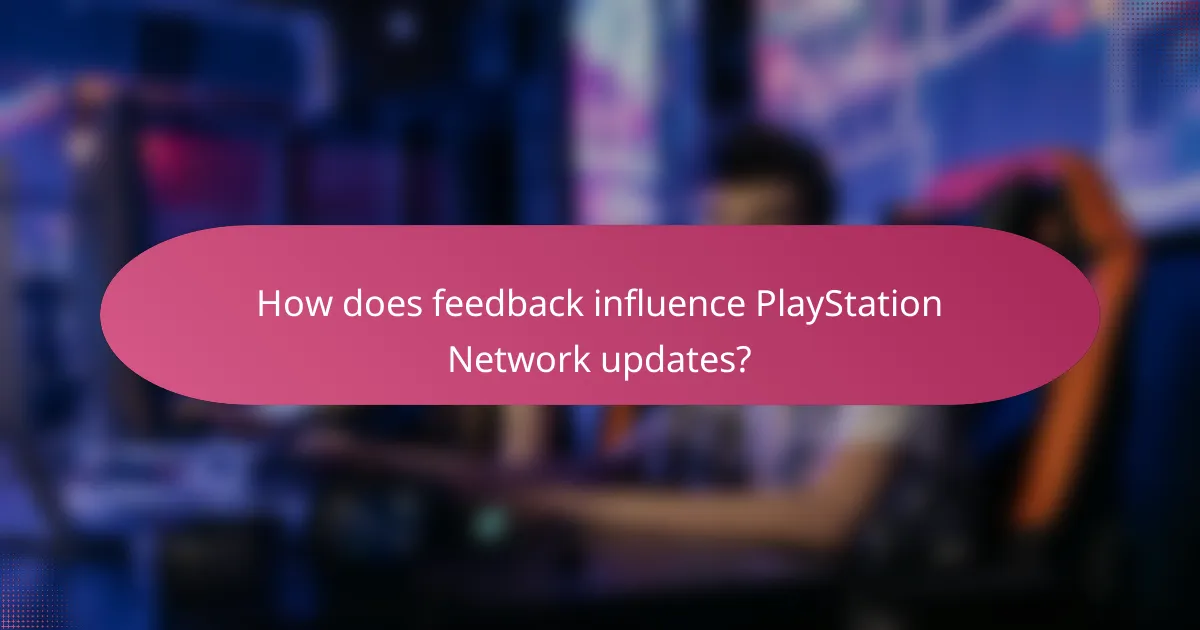
How does feedback influence PlayStation Network updates?
Feedback is crucial for shaping updates to the PlayStation Network (PSN), as it helps identify user needs and areas for improvement. By analyzing player input, Sony can prioritize enhancements and new features that align with user expectations.
Feedback informs development priorities
User feedback directly influences the development priorities for PSN. When players report issues or suggest improvements, these insights are collected and analyzed to determine which areas require immediate attention. For instance, if a significant number of users experience connectivity issues, addressing these problems may become a top priority for developers.
Moreover, feedback can highlight trends in user behavior, allowing the team to focus on features that enhance the overall gaming experience. Regular surveys and community forums are effective tools for gathering this information, ensuring that development efforts align with player preferences.
User input shapes feature rollouts
User input plays a vital role in shaping the rollout of new features on the PlayStation Network. When Sony considers launching a new service or tool, they often look at community feedback to gauge interest and usability. For example, if players express a strong desire for enhanced social features, the company may prioritize these in upcoming updates.
Additionally, beta testing programs allow users to try new features before their official release. This approach not only helps identify potential issues but also ensures that the final product meets user expectations. Engaging with the community through these programs fosters a sense of ownership and loyalty among players, as they feel their voices contribute to the evolution of PSN.
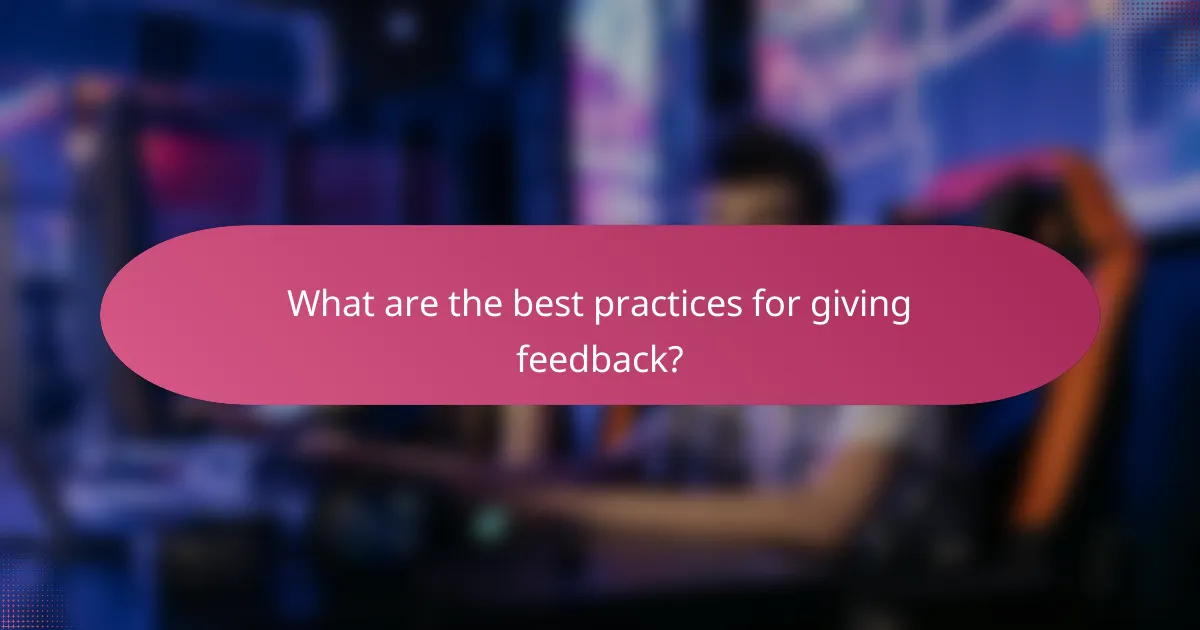
What are the best practices for giving feedback?
Effective feedback for PlayStation Network services should be clear, actionable, and focused on improvement. By following best practices, users can ensure their input is valuable and likely to lead to positive changes.
Be specific and constructive
When providing feedback, specificity is crucial. Instead of saying “the service is slow,” describe the exact issue, such as “I experience delays of 10-15 seconds when connecting to multiplayer games.” This level of detail helps the team understand the problem better.
Constructive feedback should also suggest potential solutions. For example, if you encounter frequent disconnections, you might recommend exploring server upgrades or optimizing network protocols. This approach not only highlights issues but also encourages proactive improvements.
Provide examples and context
Including examples in your feedback can clarify your points. If you mention a bug, describe the steps taken before it occurred, such as “After updating the app, I was unable to log in.” This context helps developers replicate and address the issue more effectively.
Context is also important for understanding the impact of the feedback. If a feature is not user-friendly, explain how it affects your gaming experience, like “Navigating the settings took me several minutes, which detracts from my overall enjoyment.” This information can guide prioritization in future updates.
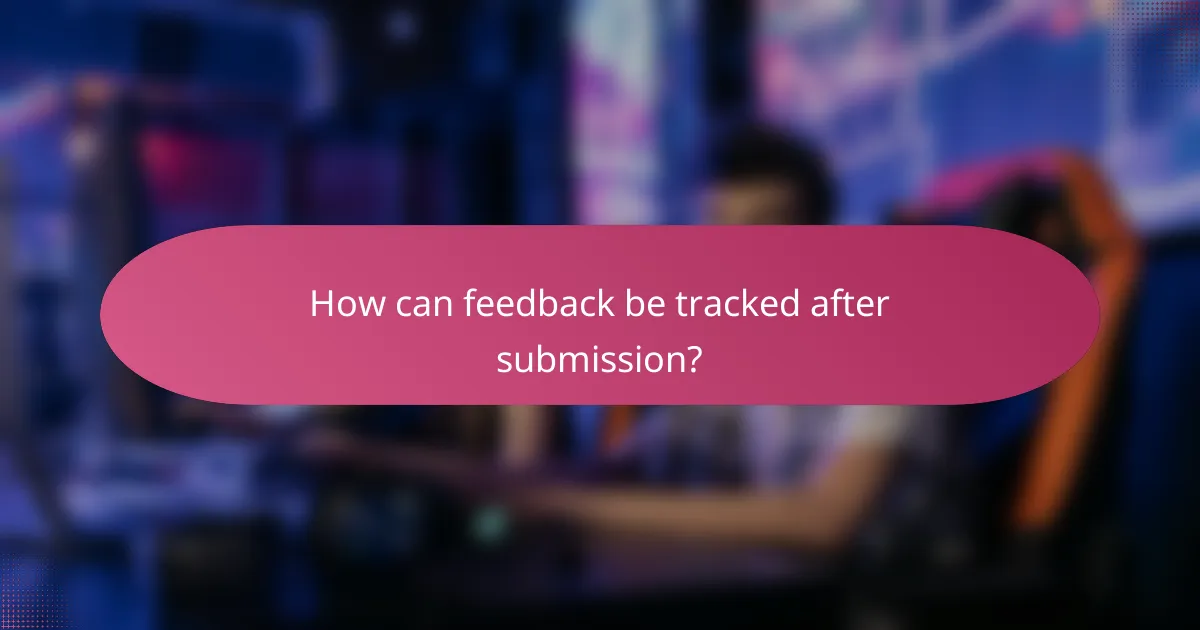
How can feedback be tracked after submission?
Feedback submitted to improve PlayStation Network services can be tracked through various methods, ensuring users stay informed about their suggestions. Users can monitor the status of their feedback via support tickets and community forums, which provide updates and discussions regarding submitted feedback.
Checking support ticket status
To check the status of your support ticket, log into your PlayStation account and navigate to the support section. Here, you can view the current status of your ticket, which may range from “open” to “resolved.” Typically, responses can take anywhere from a few hours to several days, depending on the complexity of the issue.
Be sure to keep track of your ticket number for easy reference. If you haven’t received an update within a reasonable timeframe, consider following up through the support portal or contacting customer service directly.
Monitoring community forums
Community forums are a valuable resource for tracking feedback and seeing how others are responding to similar issues. By visiting the official PlayStation community forums, you can find threads related to your feedback, where users and moderators discuss updates and potential resolutions.
Engaging in these forums can also provide insights into common concerns and suggestions from other players. This collective feedback often influences the prioritization of improvements, so participating actively can amplify your voice in the community.