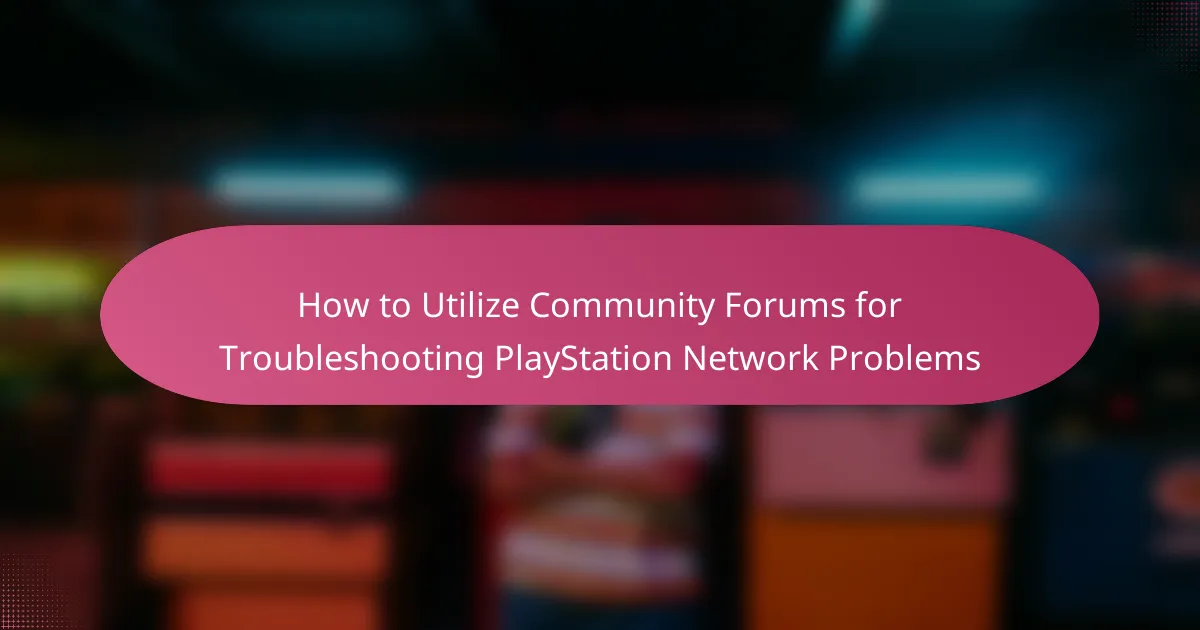When encountering issues with the PlayStation Network (PSN), community forums can serve as invaluable resources for troubleshooting. These platforms allow users to share their experiences and solutions, creating a collective knowledge base that can help you address common problems like login issues, connection errors, and more. Engaging with fellow gamers can lead to quicker resolutions and enhance your overall gaming experience.
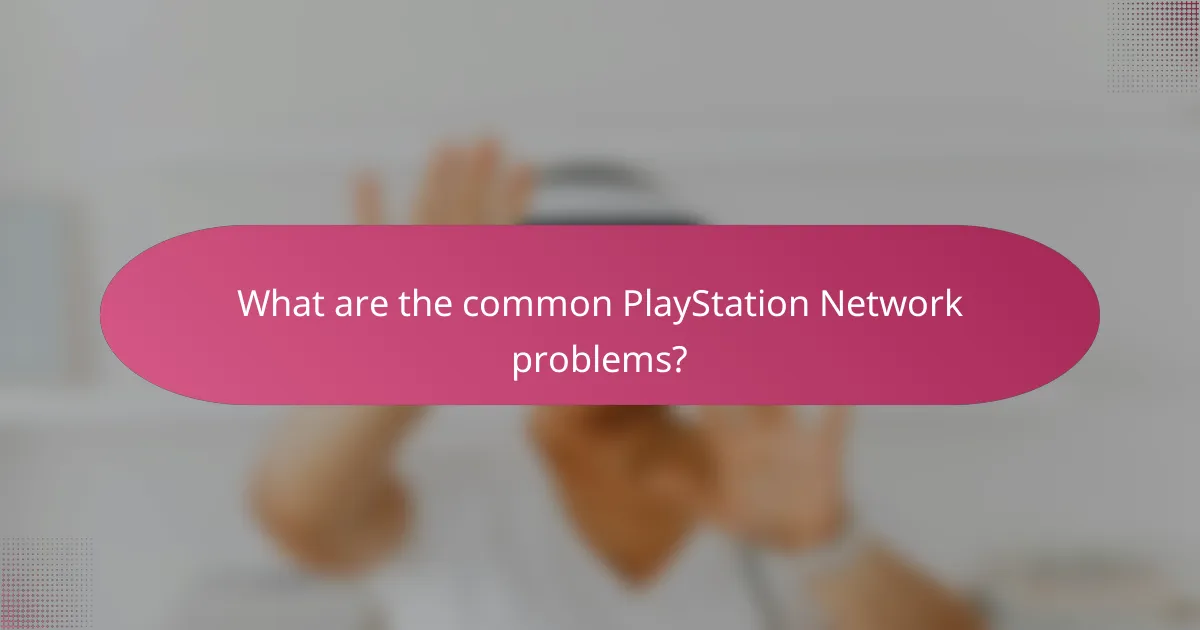
What are the common PlayStation Network problems?
Common PlayStation Network (PSN) problems include account login issues, connection errors, game download failures, server maintenance notifications, and payment processing issues. These challenges can disrupt gaming experiences and require specific troubleshooting steps to resolve.
Account login issues
Account login issues often arise due to incorrect credentials or server problems. Users may experience difficulties accessing their accounts if they forget their passwords or if the PSN servers are down for maintenance.
To troubleshoot, ensure that your username and password are entered correctly. If you’ve forgotten your password, use the password reset feature on the PSN login page. Check the official PlayStation Network status page for any ongoing outages that might affect logins.
Connection errors
Connection errors can prevent users from accessing online features or multiplayer games. These issues may stem from a weak internet connection, router problems, or PSN server outages.
To resolve connection errors, first test your internet speed and stability. Restart your router and console, and ensure that your network settings are correctly configured. If issues persist, consider using a wired connection for better reliability.
Game download failures
Game download failures can occur due to insufficient storage space, network interruptions, or server-side problems. Users may find that their downloads stall or fail to start altogether.
To address this, check your console’s storage capacity and free up space if necessary. Restart the download from the library, and ensure your internet connection is stable. If the problem continues, consult the PSN status page for any known issues affecting downloads.
Server maintenance notifications
Server maintenance notifications inform users when the PlayStation Network is undergoing scheduled updates or repairs. During these times, access to online services may be limited or unavailable.
To stay informed, regularly check the PlayStation website or follow their social media accounts for announcements regarding maintenance schedules. Plan your gaming sessions around these times to avoid interruptions.
Payment processing issues
Payment processing issues can prevent users from purchasing games or subscriptions on the PlayStation Store. These problems may result from expired payment methods, insufficient funds, or server errors.
To resolve payment issues, verify that your payment information is up to date and that you have sufficient funds in your account. If problems persist, try using a different payment method or consult your bank for any restrictions. Additionally, check the PSN status page for any ongoing payment processing outages.
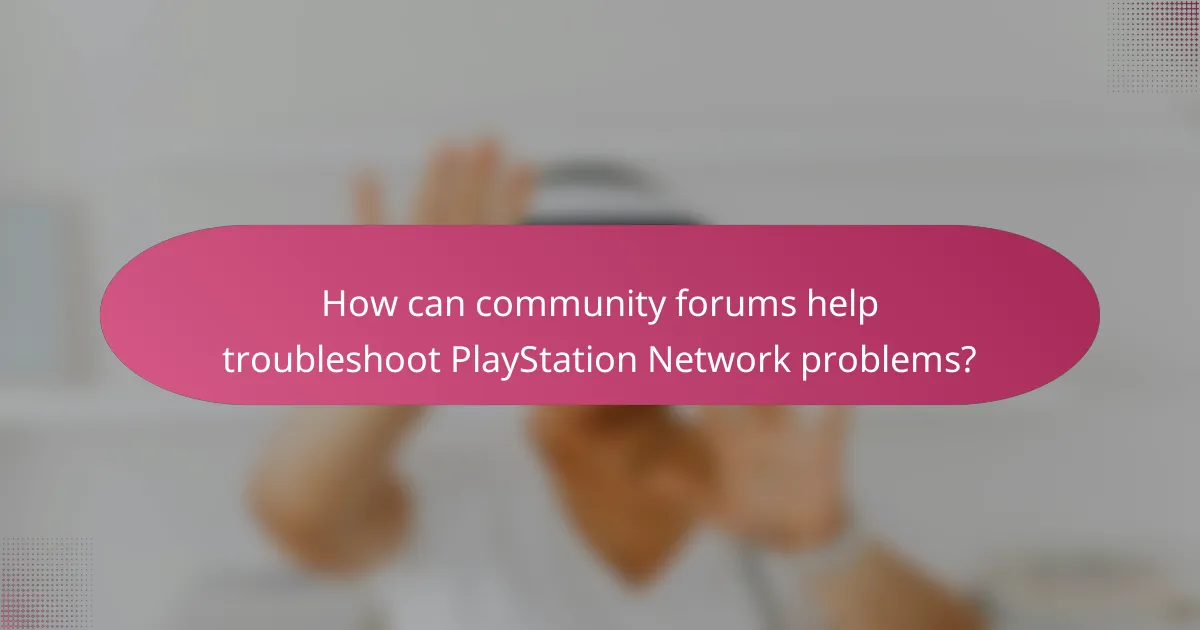
How can community forums help troubleshoot PlayStation Network problems?
Community forums are valuable resources for troubleshooting PlayStation Network (PSN) issues, as they provide real-time insights from fellow users facing similar problems. By sharing experiences and solutions, these forums create a collective knowledge base that can help you resolve your issues more efficiently.
Real-time user experiences
Community forums allow users to share their real-time experiences with PSN problems, which can be incredibly helpful. When a widespread issue occurs, such as server outages or maintenance, users often post updates about their experiences, helping others gauge the situation. This immediate feedback can save time and reduce frustration when trying to identify whether an issue is isolated or affecting a larger group.
For example, if many users report connectivity issues at the same time, you can quickly determine that the problem may not be on your end. This can help you avoid unnecessary troubleshooting steps, such as resetting your router or console.
Step-by-step solutions shared by members
Members of community forums frequently share step-by-step solutions for various PSN issues, making it easier for others to follow along. These solutions often include detailed instructions on how to resolve specific problems, such as account recovery or connection errors. By following these shared guides, you can often fix issues without needing to contact customer support.
For instance, if you encounter an error code, searching the forum may lead you to a thread where users have posted effective fixes, such as adjusting your network settings or clearing the console cache. This collaborative approach can significantly reduce the time spent troubleshooting.
Access to expert advice
Many community forums have knowledgeable members, including tech enthusiasts and industry professionals, who offer expert advice on PSN issues. These individuals often provide insights that go beyond basic troubleshooting, helping users understand the underlying causes of their problems. Engaging with these experts can lead to more effective solutions and a deeper understanding of the PSN ecosystem.
Additionally, some forums feature official representatives from PlayStation who can provide verified information about ongoing issues or updates. This access to expert advice ensures that you receive accurate and reliable guidance, enhancing your troubleshooting efforts.
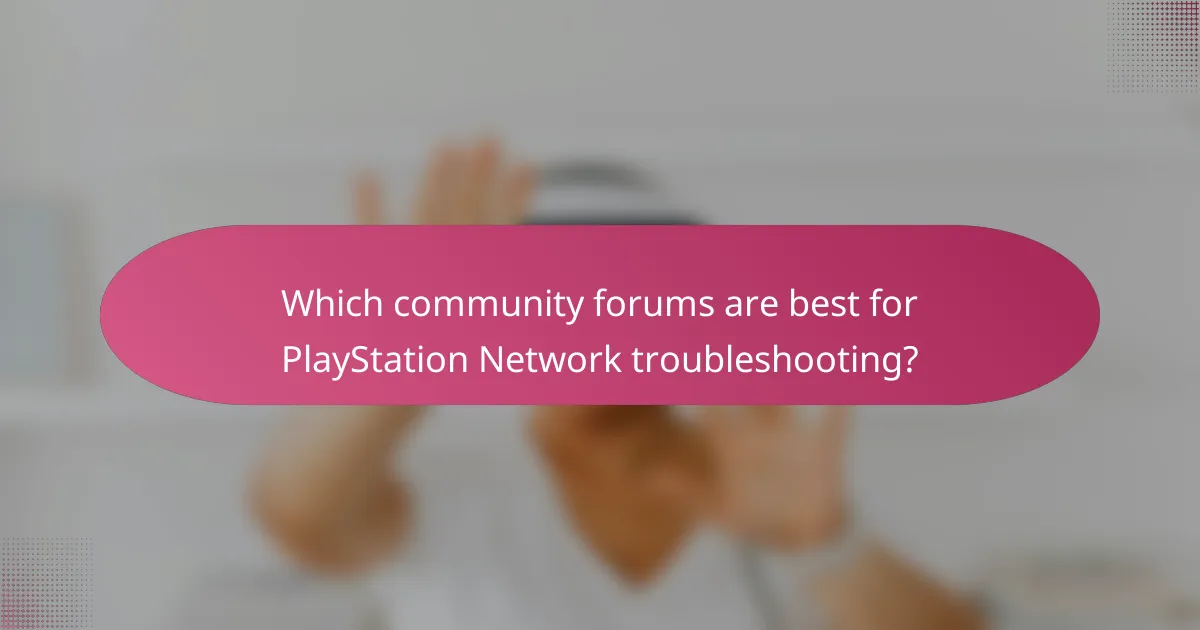
Which community forums are best for PlayStation Network troubleshooting?
The best community forums for troubleshooting PlayStation Network problems include the PlayStation Community Forums, Reddit’s PlayStation subreddit, and GameFAQs’ PlayStation board. These platforms provide a wealth of user-generated solutions, tips, and discussions that can help you resolve various issues related to the PlayStation Network.
PlayStation Community Forums
The PlayStation Community Forums are an official platform where users can seek help and share experiences related to the PlayStation Network. Here, you can find dedicated sections for troubleshooting, where members post questions and solutions.
To effectively use these forums, search for keywords related to your issue before posting. This can help you find existing threads that may already have the answers you need. Be sure to provide detailed information about your problem to receive the most relevant advice.
Reddit PlayStation Subreddit
The Reddit PlayStation subreddit is a vibrant community where gamers discuss everything from troubleshooting to game recommendations. This platform allows users to post questions and receive quick responses from fellow gamers who may have faced similar issues.
When posting on Reddit, consider using descriptive titles and including specific details about your PlayStation Network problem. Engaging with the community by upvoting helpful responses can also lead to more visibility for your post, increasing the chances of getting assistance.
GameFAQs PlayStation Board
GameFAQs’ PlayStation board is another valuable resource for troubleshooting PlayStation Network issues. This forum features a mix of FAQs, user discussions, and guides that can help you navigate common problems.
To make the most of GameFAQs, browse through the existing threads to see if your issue has already been discussed. If you decide to create a new thread, be concise yet informative, as this will attract more responses from knowledgeable users.
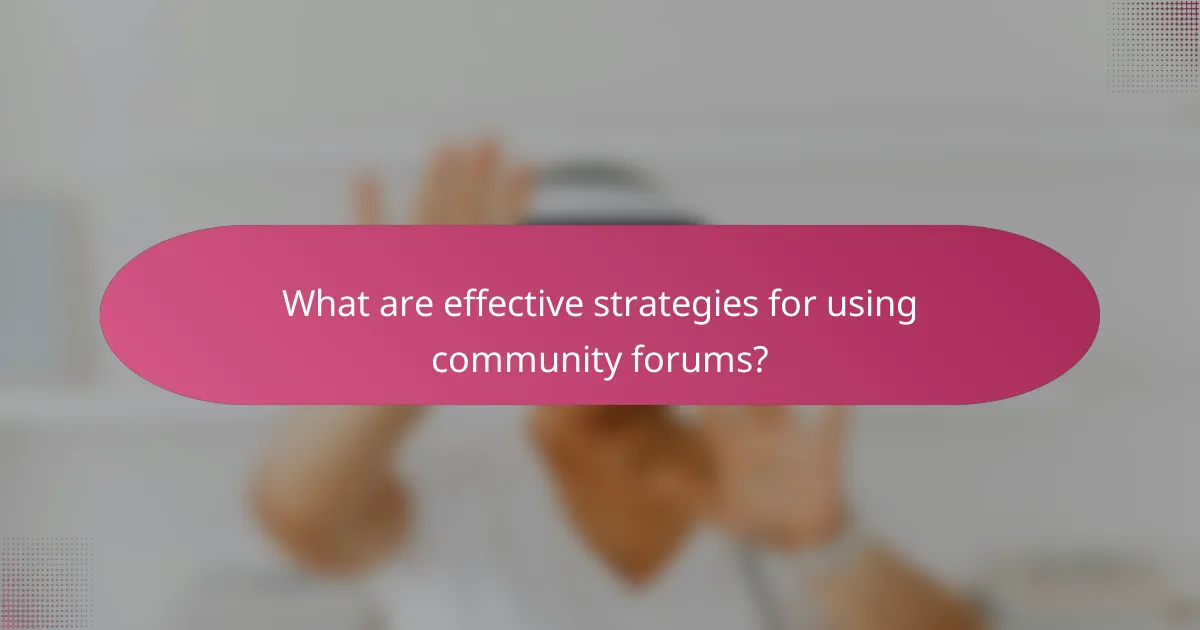
What are effective strategies for using community forums?
Effective strategies for utilizing community forums include searching for specific error codes, engaging with active threads, and posting detailed questions. These approaches can help you quickly find solutions to PlayStation Network problems by leveraging the collective knowledge of the community.
Searching for specific error codes
When troubleshooting PlayStation Network issues, start by searching for specific error codes you encounter. Forums often have threads dedicated to particular codes, where users share their experiences and solutions.
Use the search function within the forum to enter the error code, and review the results for relevant discussions. This can save time and provide insights into common fixes that have worked for others facing the same issue.
Engaging with active threads
Participating in active threads can enhance your troubleshooting efforts. Look for threads with recent activity, as they are more likely to contain up-to-date information and solutions that reflect the current state of the PlayStation Network.
Read through the comments to gather various perspectives and solutions. If you find a suggestion that seems promising, try it out and provide feedback in the thread to help others in the future.
Posting detailed questions
If you cannot find a solution, consider posting a detailed question in the forum. Include information such as the specific error code, what troubleshooting steps you have already taken, and any relevant system details like your console model and internet connection type.
A well-crafted question increases the chances of receiving helpful responses. Be polite and patient, as community members may take time to reply, and ensure you follow up with any additional information they may request.
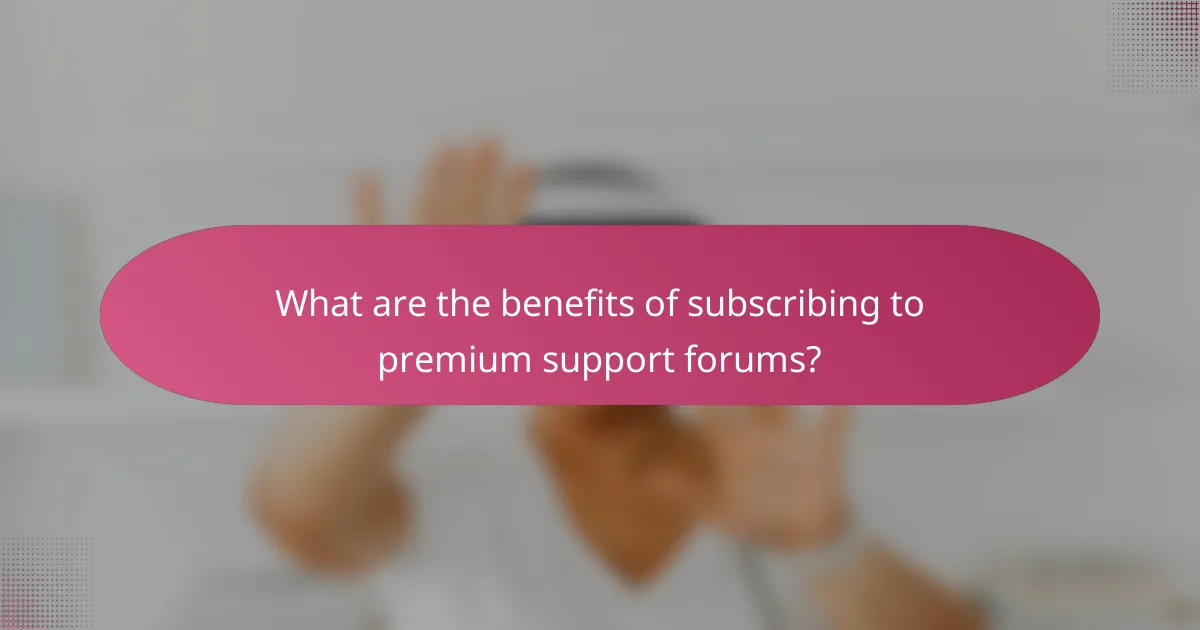
What are the benefits of subscribing to premium support forums?
Subscribing to premium support forums offers enhanced resources for troubleshooting PlayStation Network issues. Members gain access to expert advice, exclusive content, and a community of users who share similar experiences, making problem-solving more efficient.
Access to exclusive troubleshooting guides
Premium support forums often feature exclusive troubleshooting guides that are not available to general users. These guides provide step-by-step instructions tailored to common PlayStation Network problems, helping users resolve issues quickly.
For example, a guide might detail how to fix connectivity issues, including checking router settings, adjusting NAT types, or resetting the console. Such specific instructions can save time and reduce frustration.
Additionally, these guides are frequently updated to reflect the latest software changes and common user inquiries, ensuring that members have the most current information at their fingertips.
Direct interaction with experts
Subscribing to premium forums allows for direct interaction with technical experts who can provide personalized assistance. This access can lead to quicker resolutions for complex issues that may not be covered in standard guides.
Members can post detailed descriptions of their problems and receive tailored advice based on their specific situations. This one-on-one support can be invaluable, especially for users facing unique or persistent issues.
Moreover, experts often share insights into upcoming updates or changes to the PlayStation Network, helping users stay informed and prepared.
Community support and shared experiences
Premium forums foster a sense of community where users can share their experiences and solutions. This collective knowledge can be a powerful resource for troubleshooting, as members often discuss various approaches to similar problems.
Engaging with others who have faced the same issues can provide new perspectives and alternative solutions that might not be immediately obvious. Users can learn from each other’s mistakes and successes, enhancing their troubleshooting skills.
Additionally, community support can boost morale during frustrating technical issues, making the troubleshooting process feel less isolating.