PlayStation Cloud Saves provide gamers with the ability to store and access their game saves across multiple consoles and devices, enhancing convenience and data safety. By linking a PlayStation Network (PSN) account to your consoles, you can enjoy seamless access to your saved games on platforms like PlayStation 5, PlayStation 4, and compatible PCs and mobile devices. This feature not only offers automatic backups but also optimizes local storage, making your gaming experience more efficient.
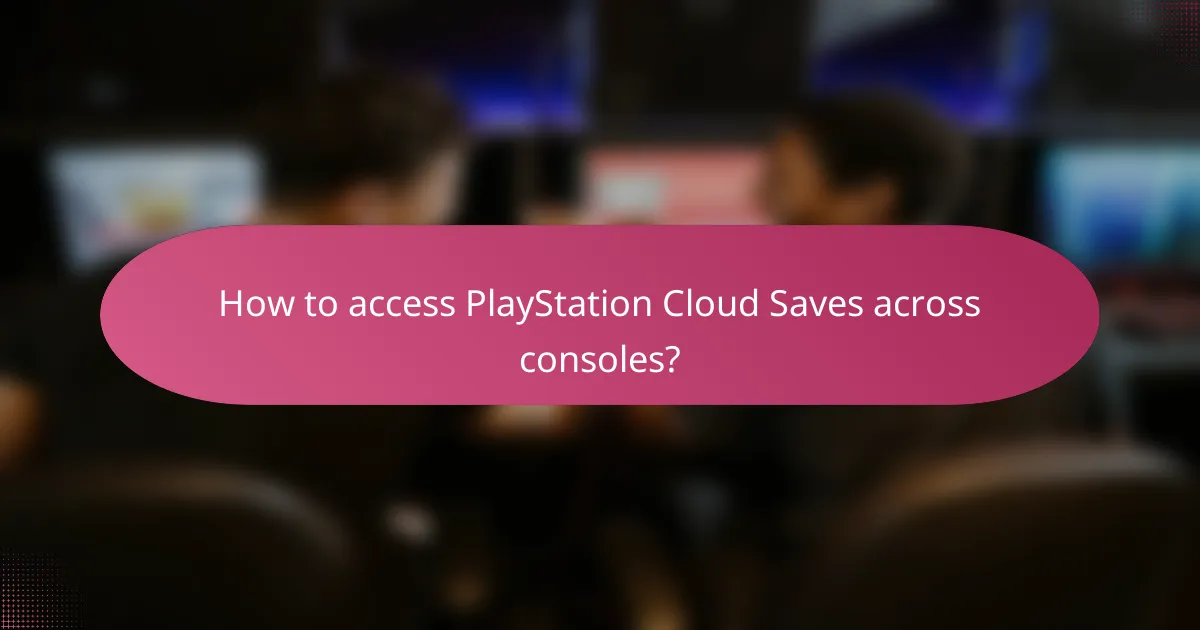
How to access PlayStation Cloud Saves across consoles?
To access PlayStation Cloud Saves across consoles, you need a PlayStation Network (PSN) account that is linked to your consoles. This allows you to store and retrieve your game saves seamlessly across different PlayStation devices.
Using PlayStation Network account
Your PlayStation Network account is essential for accessing cloud saves. When you save your game data, it automatically uploads to the cloud, provided you have an active PSN subscription. This feature is available for both PlayStation 4 and PlayStation 5 users.
To ensure your saves are uploaded, check your console settings under “Application Data Management.” You can manually upload or download saves if automatic syncing is disabled.
Linking multiple consoles
You can link multiple consoles to your PSN account, allowing you to access your cloud saves from any of them. However, only one console can be set as your primary device at a time, which affects how your saves are managed.
To link a new console, sign in with your PSN account and follow the prompts. Keep in mind that switching the primary console may require you to deactivate the previous one, which can be done through your account settings online.
Using PlayStation App
The PlayStation App enhances your ability to manage cloud saves on the go. You can view your game library and check which titles have cloud saves available directly from your mobile device.
Additionally, the app allows you to initiate downloads of cloud saves to your console remotely. This is particularly useful if you want to prepare your games before returning home to play.
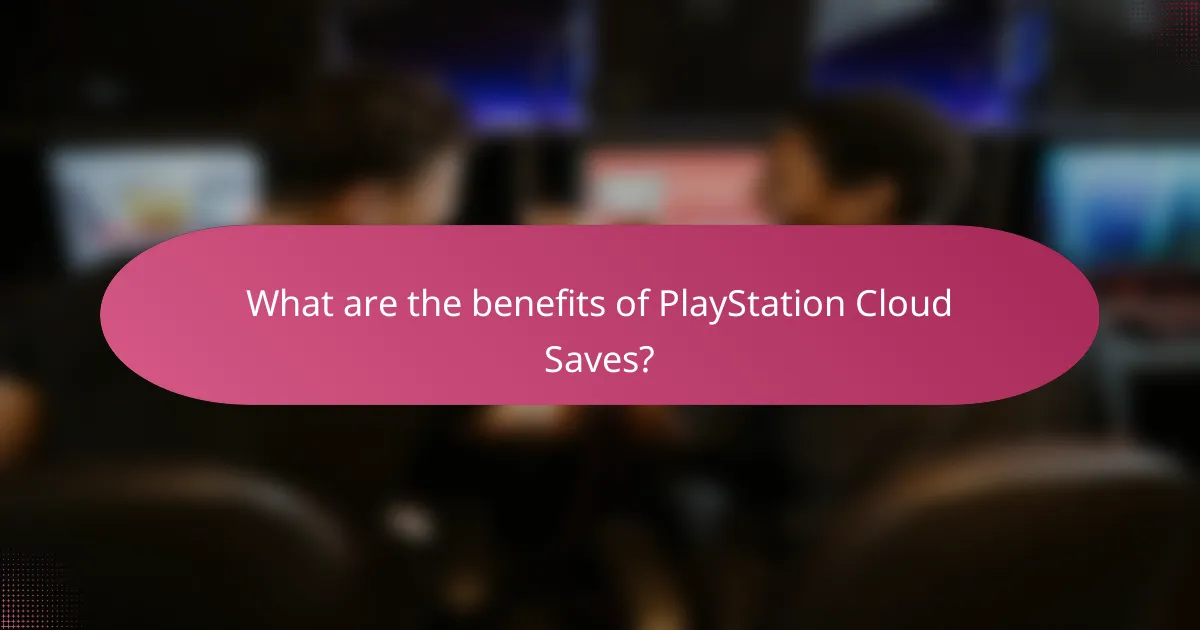
What are the benefits of PlayStation Cloud Saves?
PlayStation Cloud Saves offer significant advantages, including automatic backups, cross-console access, and efficient use of local storage. These features enhance the gaming experience by ensuring data safety and convenience.
Automatic backup of game data
With PlayStation Cloud Saves, your game data is automatically backed up to the cloud, minimizing the risk of data loss. This feature is particularly useful during system updates or hardware failures, as it ensures that your progress is securely stored online.
To enable automatic backups, ensure that your PlayStation console is connected to the internet and that cloud saving is activated in the settings. Regularly check your backup status to confirm that your data is being saved as expected.
Access from any console
Cloud Saves allow you to access your game data from any PlayStation console, including the PS4 and PS5. This means you can pick up where you left off, regardless of which console you are using, making it easier to switch between devices.
To access your saved data, simply log into your PlayStation Network account on the desired console. Your cloud saves will be available for download, allowing for seamless gameplay continuity.
Space-saving on local storage
Using PlayStation Cloud Saves helps free up valuable local storage space on your console. By storing game data in the cloud, you can manage your console’s storage more efficiently, especially if you have a large library of games.
Consider regularly moving older or less frequently played game saves to the cloud. This practice not only optimizes local storage but also ensures that your important game data remains safe and accessible when needed.
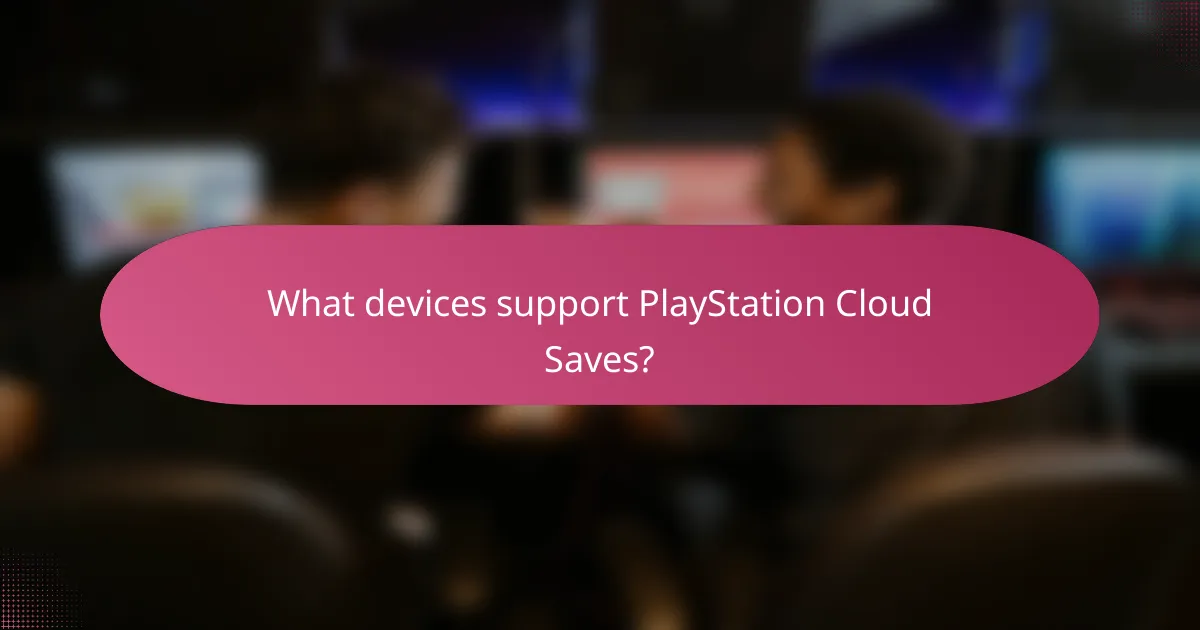
What devices support PlayStation Cloud Saves?
PlayStation Cloud Saves are supported on various devices, allowing players to access their saved games across different consoles and platforms. The primary devices include the PlayStation 5, PlayStation 4, and compatible PC and mobile devices.
PlayStation 5
The PlayStation 5 seamlessly integrates with PlayStation Cloud Saves, enabling players to upload and download their game saves effortlessly. Users can access their cloud saves directly from the console’s main menu, ensuring that their progress is always available, whether they are playing on the same console or switching to another.
To utilize cloud saves on PS5, ensure that you have an active PlayStation Plus subscription, which provides the necessary storage space. Players can manage their saved data through the settings menu, allowing for easy organization and retrieval of game saves.
PlayStation 4
Similar to the PS5, the PlayStation 4 supports cloud saves through a PlayStation Plus subscription. This feature allows players to back up their game saves online and access them from any PS4 console. The process is straightforward, with users able to upload their saves manually or set automatic uploads for convenience.
When switching consoles or if a console is lost or damaged, players can easily download their saved data from the cloud, ensuring that their gaming progress is preserved. Regularly checking for successful uploads can help avoid potential data loss.
PC and mobile devices
While PlayStation Cloud Saves are primarily designed for console use, players can also access their saved data on PC and mobile devices through the PlayStation app. This allows for a more flexible gaming experience, especially for those who may want to continue their progress away from their consoles.
To access cloud saves on a PC, players can log into their PlayStation Network account and manage their saved data through the PlayStation website. On mobile devices, the PlayStation app provides notifications and access to cloud saves, making it easier to stay connected with your gaming progress.
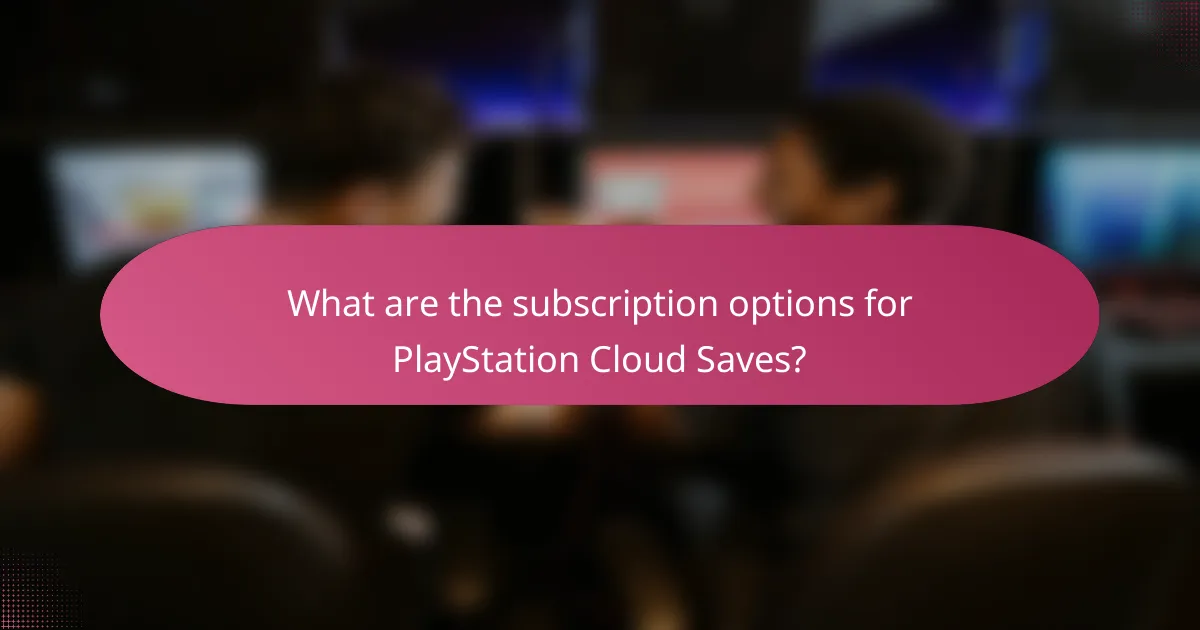
What are the subscription options for PlayStation Cloud Saves?
PlayStation Cloud Saves are available through various subscription tiers of PlayStation Plus, each offering different features and storage capacities. These options allow players to back up their game data and access it across multiple consoles and devices.
PlayStation Plus Essential
PlayStation Plus Essential is the basic subscription tier that provides access to cloud saves along with online multiplayer gaming. Subscribers receive a limited amount of cloud storage, typically around 100 GB, which is sufficient for most users’ game data.
This tier is ideal for casual gamers who want to ensure their progress is saved without needing extensive storage. It also includes monthly free games and exclusive discounts, enhancing the overall value of the subscription.
PlayStation Plus Extra
PlayStation Plus Extra builds on the Essential tier by adding a larger library of games available for streaming and downloading. Subscribers still enjoy cloud save functionality, but with additional benefits, such as access to hundreds of PS4 and PS5 titles.
This tier is suitable for gamers who play a variety of games and want the flexibility of cloud saves while exploring new titles. The increased game library can justify the higher subscription cost, making it a popular choice among avid players.
PlayStation Plus Premium
PlayStation Plus Premium is the highest tier, offering everything in the Extra plan plus access to classic games and cloud streaming capabilities. This tier provides the most extensive cloud storage, often exceeding 100 GB, accommodating a larger volume of game saves.
Premium subscribers benefit from the ability to play games directly from the cloud, which can save local storage space on their consoles. This option is perfect for dedicated gamers who want the best experience and access to a vast array of games across generations.
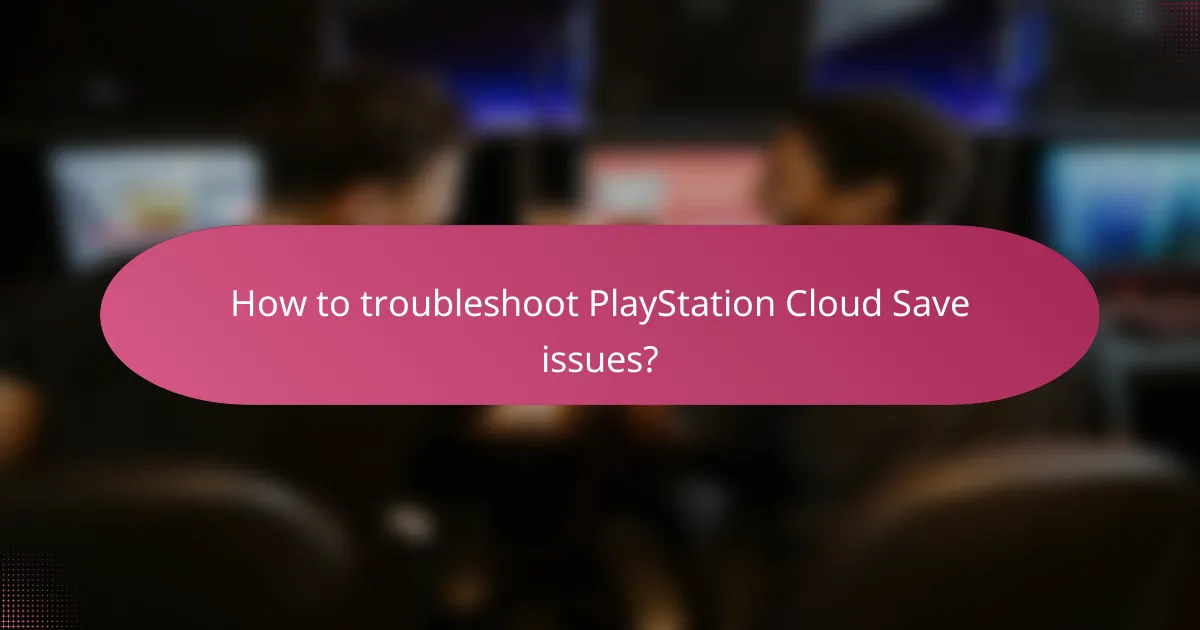
How to troubleshoot PlayStation Cloud Save issues?
If you’re experiencing issues with PlayStation Cloud Saves, start by checking your network connection and PlayStation Network status. These factors often impact your ability to access saved data across consoles and devices.
Check PlayStation Network status
To ensure that your cloud saves are functioning correctly, first verify the status of the PlayStation Network (PSN). If PSN is down or undergoing maintenance, you may not be able to access your saved data.
You can check the PSN status by visiting the official PlayStation website or using the PlayStation app. Look for any alerts or notifications regarding service interruptions that could affect cloud save functionality.
Verify account settings
Make sure that your account settings are correctly configured for cloud saves. Check that you are logged into the same PlayStation Network account on all devices where you want to access your saves.
Additionally, confirm that your subscription to PlayStation Plus is active, as cloud storage is typically a benefit of this service. If your subscription has lapsed, you may lose access to cloud saves until you renew it.
